How Trainear Works ?
Trainear is a simple and easy to play along game to help you practice your rhythm and timing. It is designed to help you improve your sense of rhythm and timing by playing along with the beats.
The main idea is that you first listen to the beats that are randomly generated every turn and then try to play the same rhythm.
No instrument is required to play this game, you can simply clap your hands, sing along or use any other object to make a sound.
Let's get familiar with game interface
Game Interface
Game currently supports 4/4 time signature only. Thus, each box represents a note whose value is set according to the selected subdivision:
Note
Accented Note
Silent Note
Every row represents a 4/4 bar. If number of the bars is more than one, the bars are divided with horizontal lines to make player follow the rhythm easily:
Above is a two 4/4 bar with 8th subdivision example.
Game Settings
In game settings, you can adjust number of bars, tempo and volume.
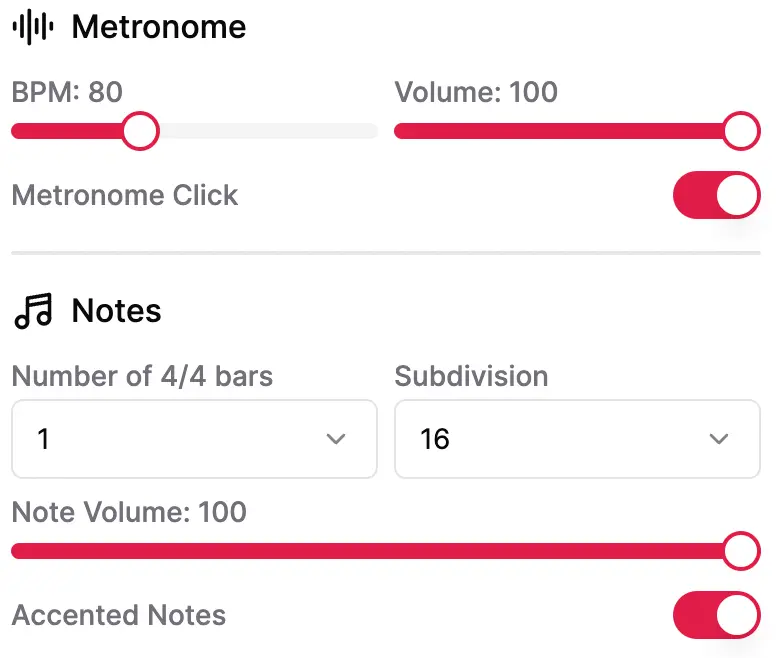
Game settings interface
Below the metronome section, you can see the current tempo for the game.
If you want to hear the metronome click, you can set it on or off and adjust the metronome click volume.
Below the notes section, you can set the subdivision and number of the bars 4/4 you want to play. Additionally, you can enable or disable the accented notes which can be good for spicing things up.
Suggestions for practice
- Actually the game interface is optional for while practicing. Main purpose is to listen & remember & repeat. You should not be looking to the screen while playing. The motto is what you HEAR is what you play.
- Start with a slow tempo and gradually increase the tempo as you get more comfortable. Aim is not to play as fast as you can but to play on time with CORRECT notes.
- Adjust the number of 4/4 bars and subdivision according to your level. You should prefer smaller numbers for both at the beginning. Increase them to make the game harder.